HISTORY OF THE COMPUTER
HISTORY OF THE COMPUTER ABSTRACT
This paper takes a keen look at the history of computer technology with a view to
encouraging computer or electrical electronic engineering students to embrace and learn the
history of their profession and its technologies. Reedy (1984) quoted Aldous Huxley thus:
“that men do not learn very much from the lessons of history is the most important of all the
lessons that history has to teach.” This paper therefore emphasizes the need to study history
of the computer because a proper study and understanding of the evolution of computers will
undoubtedly help to greatly improve on computer technologies.
INTRODUCTION
The word ‘computer’ is an old word that has changed its meaning several times in the last
few centuries. Originating from the Latin, by the mid-17th century it meant ‘someone who
computes’. The American Heritage Dictionary (1980) gives its first computer definition as “a
person who computes.” The computer remained associated with human activity until about
the middle of the 20th century when it became applied to “a programmable electronic device
that can store, retrieve, and process data” as Webster’s Dictionary (1980) defines it. Today,
the word computer refers to computing devices, whether or not they are electronic,
programmable, or capable of ‘storing and retrieving’ data.
The Techencyclopedia (2003) defines computer as “a general purpose machine that processes
data according to a set of instructions that are stored internally either temporarily or
permanently.” The computer and all equipment attached to it are called hardware. The
instructions that tell it what to do are called "software" or “program”. A program is a detailed
set of humanly prepared instructions that directs the computer to function in specific ways.
Furthermore, the Encyclopedia Britannica (2003) defines computers as “the contribution of
major individuals, machines, and ideas to the development of computing.” This implies that
2the computer is a system. A system is a group of computer components that work together as
a unit to perform a common objective.
The term ‘history’ means past events. The encyclopedia Britannica (2003) defines it as “the
discipline that studies the chronological record of events (as affecting a nation or people),
based on a critical examination of source materials and usually presenting an explanation of
their causes.” The Oxford Advanced Learner’s Dictionary (1995) simply defines history as
“the study of past events.…” In discussing the history of computers, chronological record of
events – particularly in the area of technological development – will be explained. History of
computer in the area of technological development is being considered because it is usually
the technological advancement in computers that brings about economic and social
advancement. A faster computer brings about faster operation and that in turn causes an
economic development. This paper will discuss classes of computers, computer evolution
and highlight some roles played by individuals in these developments.
CLASSIFICATION OF COMPUTERS
Computing machines can be classified in many ways and these classifications depend on their
functions and definitions. They can be classified by the technology from which they were
constructed, the uses to which they are put, their capacity or size, the era in which they were
used, their basic operating principle and by the kinds of data they process. Some of these
classification techniques are discussed as follows:
Classification by Technology
This classification is a historical one and it is based on what performs the computer operation,
or the technology behind the computing skill.
3I FLESH: Before the advent of any kind of computing device at all, human beings
performed computation by themselves. This involved the use of fingers, toes and any
other part of the body.
II WOOD: Wood became a computing device when it was first used to design the
abacus. Shickard in 1621 and Polini in 1709 were both instrumental to this
development.
III METALS: Metals were used in the early machines of Pascal, Thomas, and the
production versions from firms such as Brundsviga, Monroe, etc
IV ELECTROMECHANICAL DEVICES: As differential analyzers, these were present
in the early machines of Zuse, Aiken, Stibitz and many others
V ELECTRONIC ELEMENTS: These were used in the Colossus, ABC, ENIAC, and
the stored program computers.
This classification really does not apply to developments in the last sixty years because
several kinds of new electro technological devices have been used thereafter.
Classification by Capacity
Computers can be classified according to their capacity. The term ‘capacity’ refers to the
volume of work or the data processing capability a computer can handle. Their performance
is determined by the amount of data that can be stored in memory, speed of internal operation
of the computer, number and type of peripheral devices, amount and type of software
available for use with the computer.
The capacity of early generation computers was determined by their physical size - the larger
the size, the greater the volume. Recent computer technology however is tending to create
smaller machines, making it possible to package equivalent speed and capacity in a smaller
format. Computer capacity is currently measured by the number of applications that it can
4run rather than by the volume of data it can process. This classification is therefore done as
follows:
I MICROCOMPUTERS
The Microcomputer has the lowest level capacity. The machine has memories that are
generally made of semiconductors fabricated on silicon chips. Large-scale production of
silicon chips began in 1971 and this has been of great use in the production of
microcomputers. The microcomputer is a digital computer system that is controlled by a
stored program that uses a microprocessor, a programmable read-only memory (ROM) and a
random-access memory (RAM). The ROM defines the instructions to be executed by the
computer while RAM is the functional equivalent of computer memory.
The Apple IIe, the Radio Shack TRS-80, and the Genie III are examples of microcomputers
and are essentially fourth generation devices. Microcomputers have from 4k to 64k storage
location and are capable of handling small, single-business application such as sales analysis,
inventory, billing and payroll.
II MINICOMPUTERS
In the 1960s, the growing demand for a smaller stand-alone machine brought about the
manufacture of the minicomputer, to handle tasks that large computers could not perform
economically. Minicomputer systems provide faster operating speeds and larger storage
capacities than microcomputer systems. Operating systems developed for minicomputer
systems generally support both multiprogramming and virtual storage. This means that many
programs can be run concurrently. This type of computer system is very flexible and can be
expanded to meet the needs of users.
5Minicomputers usually have from 8k to 256k memory storage location, and a relatively
established application software. The PDP-8, the IBM systems 3 and the Honeywell 200 and
1200 computer are typical examples of minicomputers.
III MEDIUM-SIZE COMPUTERS
Medium-size computer systems provide faster operating speeds and larger storage capacities
than mini computer systems. They can support a large number of high-speed input/output
devices and several disk drives can be used to provide online access to large data files as
required for direct access processing and their operating systems also support both
multiprogramming and virtual storage. This allows the running of variety of programs
concurrently. A medium-size computer can support a management information system and
can therefore serve the needs of a large bank, insurance company or university. They usually
have memory sizes ranging from 32k to 512k. The IBM System 370, Burroughs 3500
System and NCR Century 200 system are examples of medium-size computers.
IV LARGE COMPUTERS
Large computers are next to Super Computers and have bigger capacity than the Mediumsize computers. They usually contain full control systems with minimal operator
intervention. Large computer system ranges from single-processing configurations to
nationwide computer-based networks involving general large computers. Large computers
have storage capacities from 512k to 8192k, and these computers have internal operating
speeds measured in terms of nanosecond, as compared to small computers where speed is
measured in terms of microseconds. Expandability to 8 or even 16 million characters is
possible with some of these systems. Such characteristics permit many data processing jobs
to be accomplished concurrently.
6
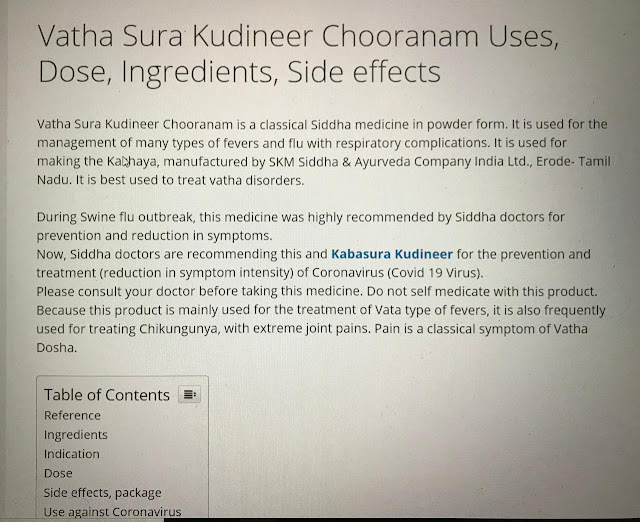

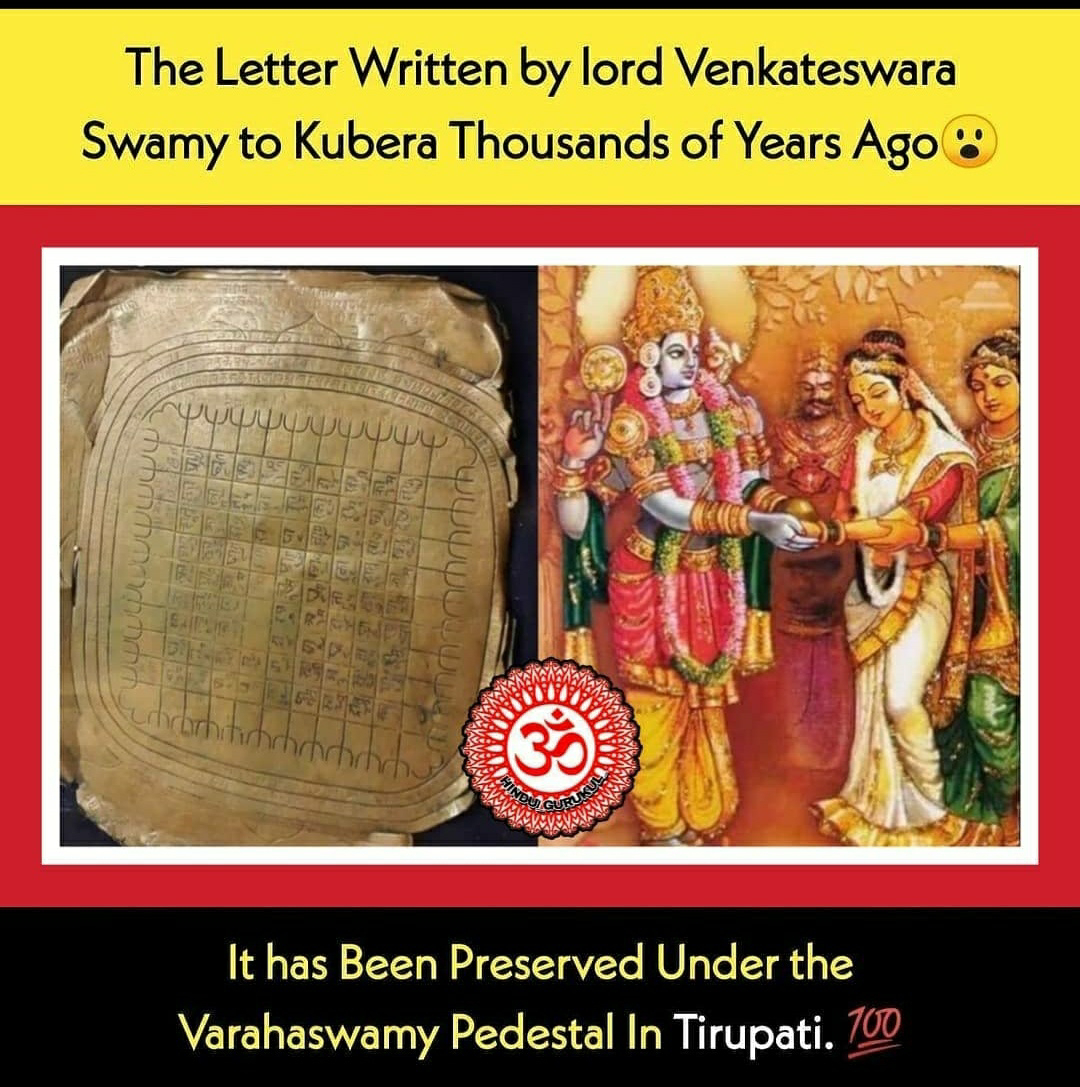
Comments
Post a Comment